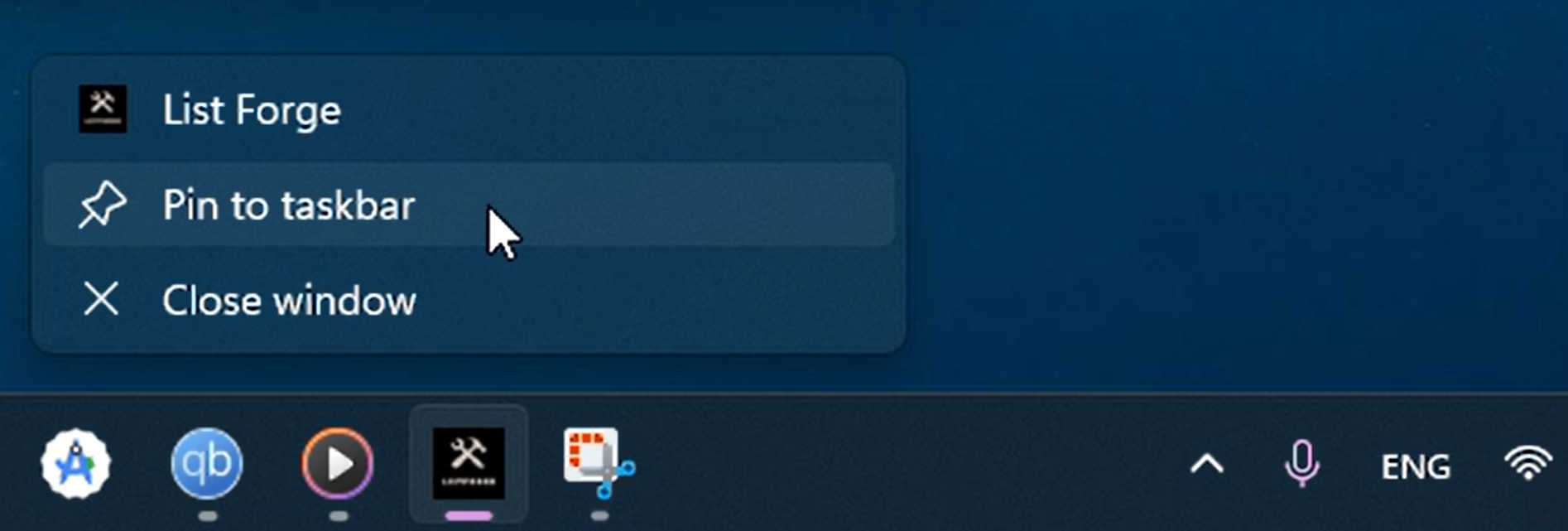Windows Installation Guide
Follow these steps to install ListForge on Windows.
1
Download the Installer
Click the "Download for Windows" button on the main page to get the installer file.
2
Extract the Files
Right-click the zip file and select "Extract All" to extract the files.
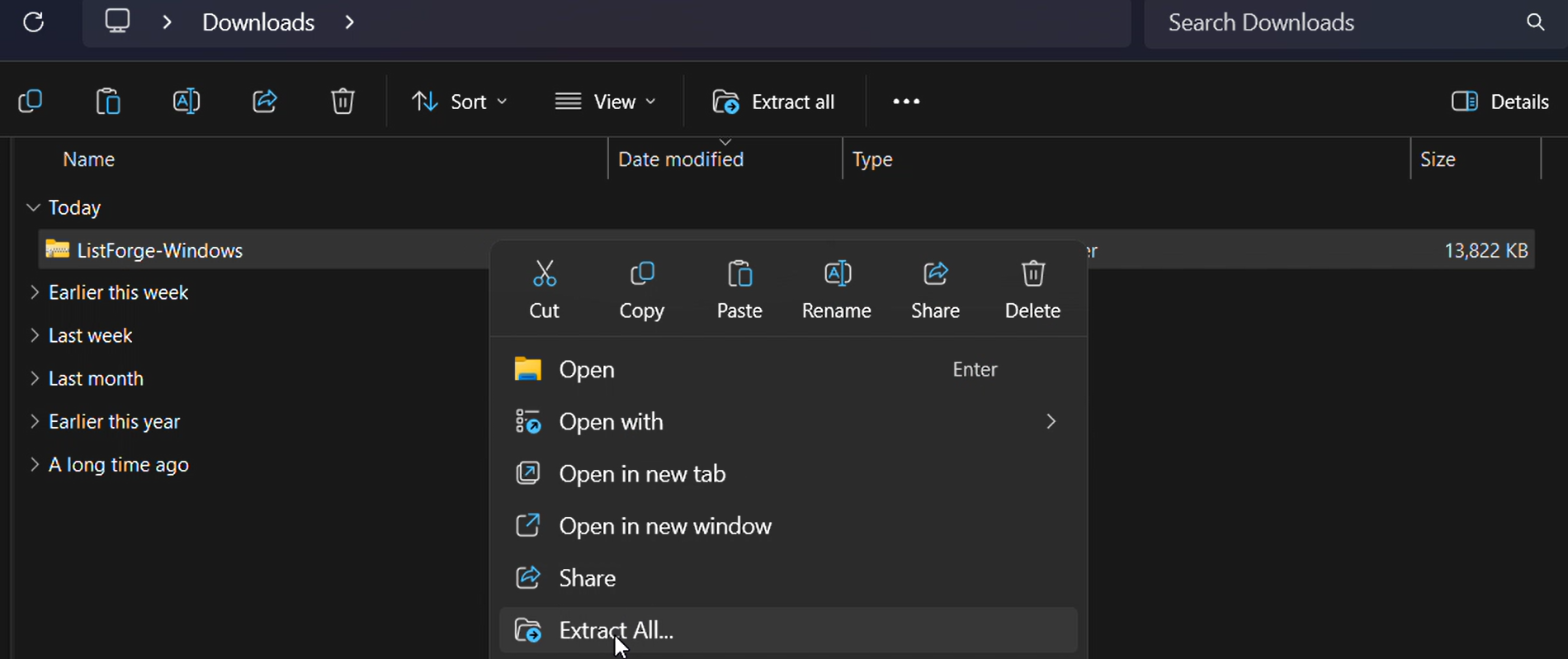
3
Choose Extraction Destination
Make a destination folder called ListForge (can be in Desktop, Program Files, or anywhere else) and extract the files there.
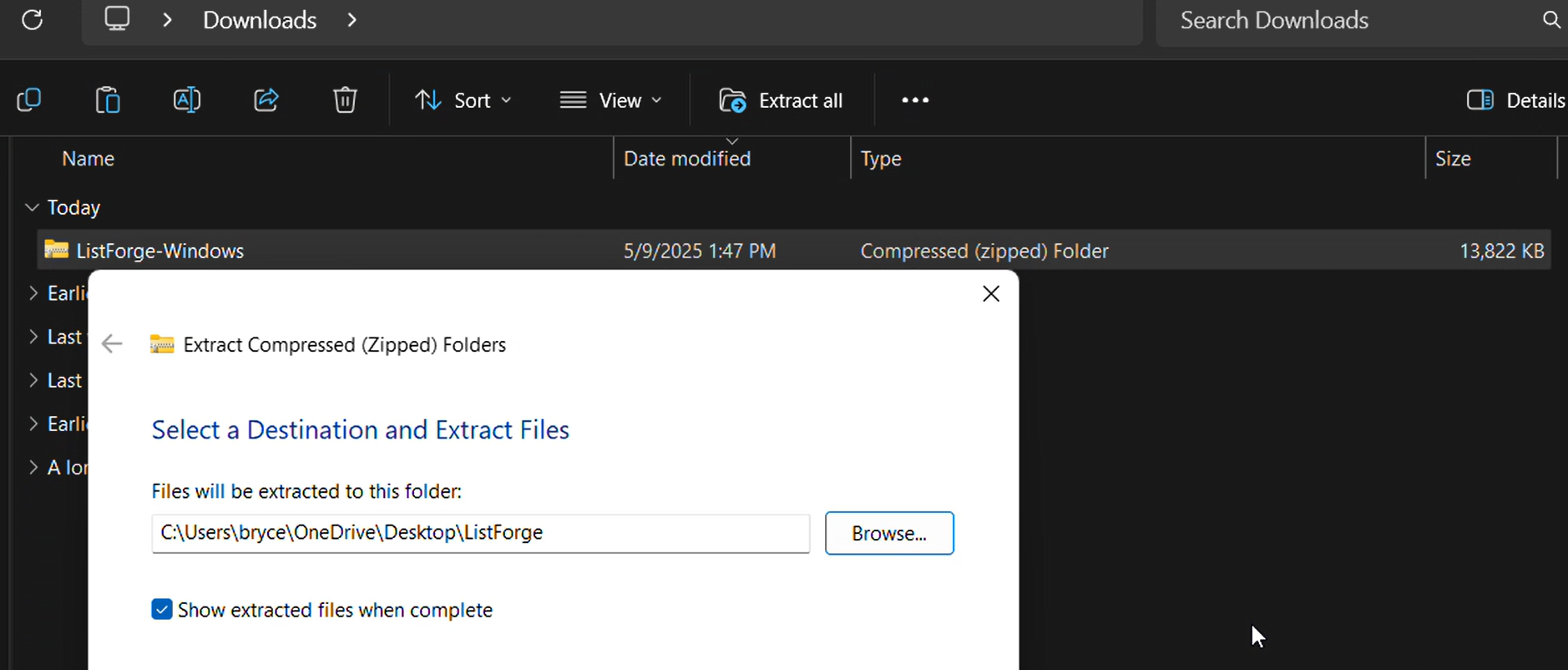
4
Run the Application
Double-click the extracted application file to open it.
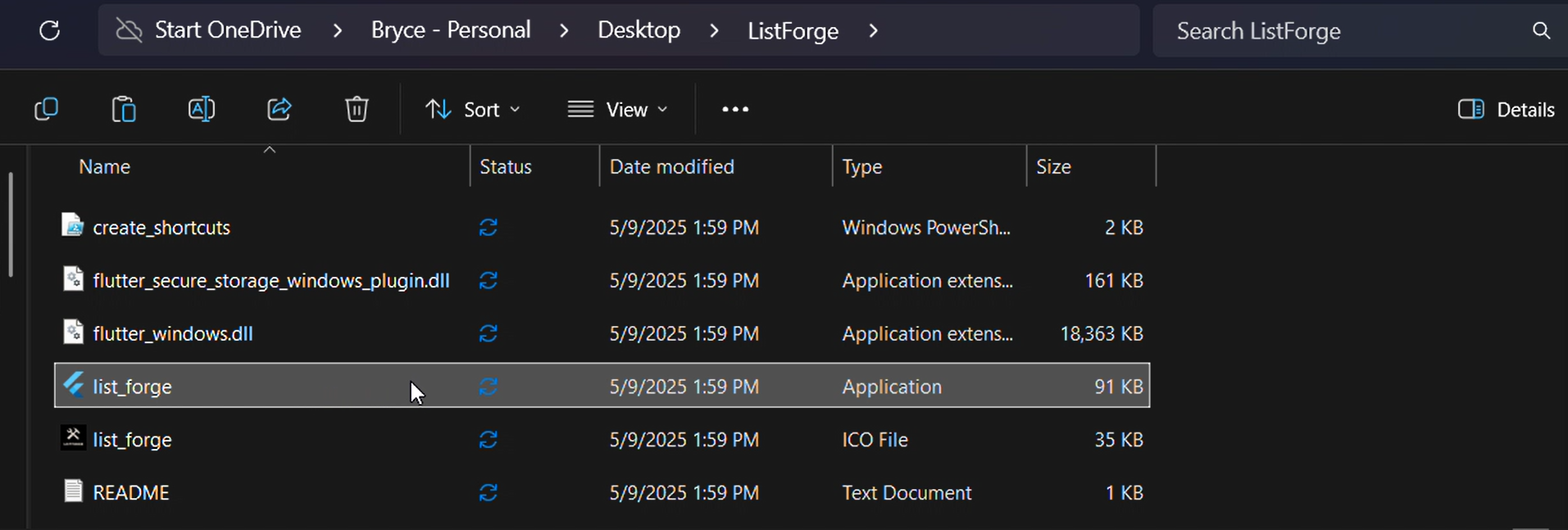
5
Deal with Windows Defender Warning
If you see a Windows Defender warning, click "More info" and then "Run anyway".
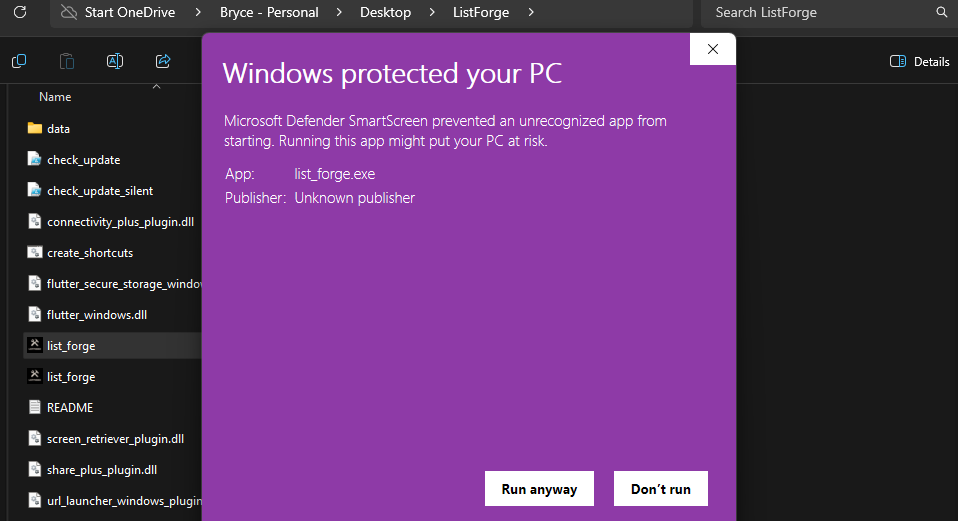
6
Pin to Taskbar
Pin the application to the taskbar for easy access.